
Thursday, December 4, 2008
Final Project: Final revisions

Monday, December 1, 2008
Beta Revisions

In this iteration of the final, the required materials for the tutorial are located on the first page. I changed the font from Comic Sans MS to arial for its readability. The interface has been tweaked a little, now with the title of the tutorial, as well as each lesson in the upper right corner, above the text. This way, the user is not forced to look in many different places for information. The lesson names have been simplified as well, indicating only which part of the face is drawn. The buttons for navigating the pages have had their text replaced with arrows. This way, fixing the kerning issue and simplifying the buttons themselves. The "show drawing" button remains the same, albeit with different text, due to its specific function.
Tuesday, November 25, 2008
Final Project: BETA
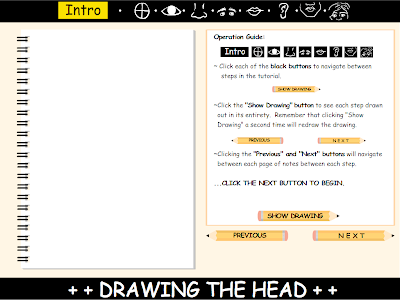
To recap:
- All animations done.
- Changes to final drawings made. All drawings are now smoother and refined.
- All interface buttons work. Code has been put in so that the user can find his or her place in the tutorial regardless of how one navigates (the black guides above, or the prev. and next buttons.)
Thursday, November 20, 2008
Final Revisions
Wednesday, November 12, 2008
Proposal Edits:
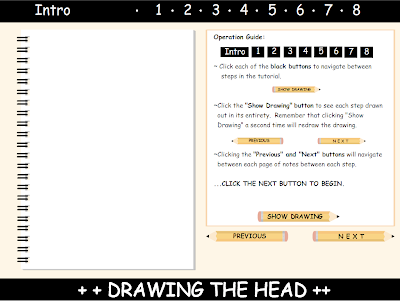
Edit::
Clicking this link will take you to a runthrough of my program. NOTHING IS ANIMATED, yet you can see the final interface and read the actual tutorial.
Note: ONLY THE NEXT AND PREV buttons work. The "show drawing" button will draw each step when i finish it.
The operation guide gives an overview of each element of my program.
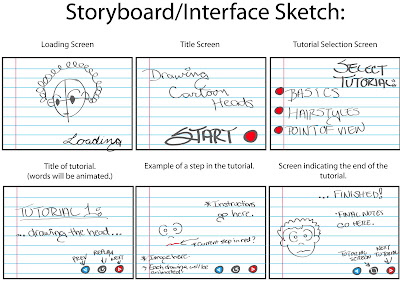
Due to the class critique Tuesday, I have reconsidered and revised a few of my ideas in my proposal.
Outside of school, I tutor middle school students in math and science. As I have grown to know them, I have discovered that many students at that age have a love for drawing and creation as well. Because of my status as an artist, many of my students want to learn some of the techniques that I have learned through my career. They want to learn the basics of drawing people in a simplistic, visually comprehensible method. Unfortunately, they have found many tutorial books to be largely the same and fail in producing images that are easy to follow. For my final project, I want to create an animated, interactive drawing manual for drawing heads. I originally wanted to do a full character, but there are books of information on drawing the head alone. This way, i can be more in-depth on a specific topic as opposed to resorting to a slew of generalizations.
The aesthetic will mirror the look of its target audience’s drawing materials; featuring a notebook paper background and mostly black and white drawings. ((Because other individuals may find the notebook paper aesthetic a bit distracting, i can include an option to change backgrounds. )) I want the interface to be easy to use, so each drawing and step-by-step guide will be navigated via point-and-click menus. Many of my students feel that they too often see a guide written that only shows the end result of each step, leaving the methods for arriving at the final drawing left in the dark. To alleviate this, each drawing step will be explained with text and animated illustrations. At the end of each tutorial, I want to include an option that lets the user customize the face that is drawn, incorporating different facial expressions. (I am still considering different styles of drawings as well, but that is currently tentative.) Clicking a feature brings up a slider menu that lets the individual choose an expression then see details on each style. I think that this will help my tutorial succeed where many fail, by providing actual video documentation of the “work” between each step.
I am not sure how many tutorials i will have in the final version, although i will have a maximum of 3, and if i do have more than one, each will slowly increase in difficulty.
Monday, November 10, 2008
Final Project Proposal
The aesthetic will mirror the look of its target audience’s drawing materials; featuring a notebook paper background and mostly black and white drawings. I want the interface to be easy to use, so each drawing and step-by-step guide will be navigated via point-and-click menus. Many of my students feel that they too often see a guide written that only shows the end result of each step, leaving the methods for arriving at the final drawing left in the dark. To alleviate this, each drawing step will be explained with text and animated illustrations. I think that this will help my tutorial succeed where many fail, by providing actual video documentation of the “work” between each step.
I currently want to have 3 tutorials that slowly increase in difficulty and use elements from the one before; one for drawing faces, another for drawing bodies, and one for drawing both in multiple perspectives.
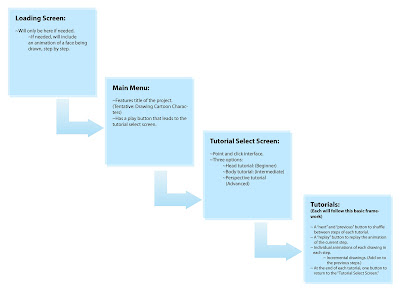

Thursday, November 6, 2008
Drum Machine

Each of the buttons for the different instruments is clickable. Once clicked, one of three musical patterns is played. There are 2 instances of each instrument a design choice i made to augment the current shortcomings my flash program has to fully fledged drum machine programs. Most basic beats created are from the same 4 instruments i've used here, but in those programs one benefits from having the program time beats for them, and match them up accordingly. I figured that my drum machine would function differently, throwing digital timing completely out the window, and letting the individual play with timing manually.
Sound is something that takes a while to get right, especially in a program such as this, where the options one gives the user in sound clips and repetition has to work together regardless of the combinations chosen. There are 2 copies of each clip just incase one would like to extend tracks, or try to get interesting effects by overlapping some. I've noticed that one can create some dynamic patterns by clicking multiple patterns of the same instrument.
For the color scheme of this, i decided to take a departure from my usual pastel preferences, and focused on something a bit basic, to reflect the drum machine's ease of use and current functions. Is this new scheme aesthetically pleasing? Or is it more of an eyesore? What about the functionality of the program? Do u see the benefit of letting individuals time their instruments manually? Or would you prefer a synchronization feature?
(Note: In retrospect, i notice that i could get more realistic combinations of music if I have volume sliders set to each individual instrument, as opposed to one master volume control.
Wednesday, October 29, 2008
Review of "Tune Toys: Muse-O-Matic" and Outline for Audio Project
I will admit that i was pretty skeptical when i first read the description of Tune Toys: Muse-O-Matic. I was, however, quickly silenced upon tinkering with the programs Mr. Tim Thompson created. Tune Toys is a collection of musical generators based upon user input of words and phrases. As a musical toy, i find it very interesting how an individual is able to create music with great ease, see a visual image indicating said music, then play and save the music created to one's computer. It is an interactive program that utilizes 4 out of 5 senses to create a fully realized, interactive piece that is utilized across multiple mediums. For the record, one feels much joy when typing in one's name or one's favorite website and a a fully realized piece of music is created.
---------------------
Outline: Manual music creation tool.
Inspired by: Retro Drum Machines
Overview: Have the program set up to have sound effects, ambient noises, sounds from everyday life, etc.
Plan for now: Have each track play when clicked. Also have options to edit each track selected in terms to pitch, speed, and volume. Also have options for playing all, pausing all, and stopping all tracks available.
.....I am still working on my track selection, but it will be a mix of tracks created from garageband, ambient sounds from free-to-use music sites, and live sounds i record myself.
I would also like to maybe add some visual indication of what is playing as well. Wether it is radio waves, images of what is playing, or abstract aesthetics has not been decided upon at this time.
Tuesday, October 28, 2008
The Halloween Photo Booth: Results
Thursday, October 23, 2008
The Halloween Photo Booth: Desensitization Expieriment
Desensitization is, by definition, the act of making something less sensitive, sometimes by gradual exposure or overexposure to an object. Many people believe that due to changes in media, people in this age have become desensitized to themes associated with fear and thrill. This can be seen in the change in the majority of horror films’ themes from “shock/thrill-fest” to “tragic humor.” Halloween is the part of the year that makes “fear and thrill” into an annual ritual of enjoyment. We wanted to capitalize on that ideal for the sake of our experiment.
Our experiment is as follows:
We have realized that desensitization is not measured as an “either/or.” It is instead measured as an amount. For every individual, many factors play into one’s ability to be startled. We wanted to disguise our experiment as an elaborate activity that others can enjoy. This elaborate activity is our photo booth. Using visual cues and sound, we established a control by which to measure individual levels of desensitization to unexpected media. Once in the photo booth, we prompt the individual to put on a set of earphones. An audio cue will play so they know when the picture is being taken. Our interface is set up so that we can watch as the individual focuses their attention to the screen while waiting for his or her picture. As we take their picture, our image and sound plays in the booth, amplified by the somewhat claustrophobic environment we have set up
One way or another, the individual will react to the image and sound. What we want to find out, however is if that reaction is enough to generate a facial response. If so, this would indicate to us the most heartfelt reactions an individual can make. Results of our data collection is set up as http://reactime.blogspot.com, a blog that allows individuals to print the images of themselves as well as their friends that participated. There we can tally the results of our experiment, and generate a conclusion from our recorded findings.
We are using the Sleaze and Slime as the location of our project in hopes of getting a larger audience for our work. We are depending on word of mouth, (something we have already started,) timing of the event, as well as visual indication of our project to encourage people to participate. Since we will be showing it during lunchtime, we believe our photo booth will be considered a nice activity to do as individuals wait for class to start again at 1:00 PM. Our blog with posted photos encourages each individual to go to the blog to see their picture and the pictures of others. We believe that the opportunity to see who was and was not startled by our setup is enough to get some traffic on our blog. This way, they can take our data, save it, and manipulate it as they see fit.
Note: Because some individuals may be uncomfortable with having others view, or manipulate their photo, we have a short disclaimer that requires one’s signature, indicating that he or she is comfortable with having one’s photo displayed. This is a way for us to document the number of people that actually participate and keep us from being held liable for anyone else looking at our collection of photos.
Peer Reviews:
To accomplish our project, different tasks were delegated to each member. Me and Anthoney worked primarily on our interface and code for our project, while Scottie and Quaaim handled the aesthetics of the installation. Contributing equally, we exchanged feedback between each other about problems and solutions to every roadblock we faced. Making the code for our project was a group effort as well; We took input from Scottie and Quaaim as well as tested our project among a few people and took feed back from that as well. Having all of us meet on time was a problem every now and then, but we utilized other sources to stay in contact with each other about the work. Dropping files on the server was a big help.
All in all, everyone contributed equally.
Thursday, October 16, 2008
Revised Video Project

Following the advice of the class, i expanded upon my original idea a bit.
First major change is the tv's widescreen format. I agree that this supports my idea a bit better. I want to figure out how to upscale the video feed itself, if there is even a way.
The best way my idea could be expanded upon is to incorporate more functionality of the tv to convey my idea a bit clearer. Because of this, i added a tv guide. Thanks to someone's suggestion, i implemented the idea of television stations, the tv shows of which all incorporate a synonym of "self," the subject that the individual watches when viewing my project. Some of the synonyms are a bigger stretch than others as far as coherency is concerned. Also some have numbers and suffer a case of "sequel-itis" in regards to showing up repeatedly. This reinforces my original idea of television shows being mostly stale, uninspired, copied, then packaged and repackaged under different names.
Monday, October 13, 2008
Revisions and Video Expierement

.....complete with old-school rabbit ears.
Thursday, October 9, 2008
Midterm Project: Character Creation Utility

As an animator, one must be adept at many things; color harmony, storytelling and perspective to name a few. One very important aspect of animation that one must always consider is character design. The root of any good animation is the full development of a character's look and feel, as it is from that that the animator develops how said character moves throughout an environment. Because of that, i used this dealer's choice project to develop something that would help me further my own character development studies.
Here i have three robots i have created, split into 5 parts. Each part can be mixed and matched with the parts of the other robots to create an entirely new creation. A help button can be moused over to provide instructions for one who may have any questions. The order in which you place objects determines their positioning. I set it up this way to encourage thinking not only of the positioning of objects, but their relationship with each other when making a unified composition. (similar to building blocks.) Once done, you can print your creations.
This idea is actually inspired by Rapid Idea Sketching, something I learned in IPC last semester. One takes many materials pertaining to a specific topic, mixes and matches them together, and photographs the results. The reason for doing this is to find compositions and concepts in your existing work that you may not see otherwise. I used the same basic concept here while incorporating elements that pertain to my specific intentions.
In short, I saw this project as an opportunity to make something that applied directly to my major that could benefit me in the long run.
Making it was not a problem, but did take just about forever to finish. Even now, there are many things that I would like to add to this. I feel that i could incorporate even more designs, more form and functionality, color choices, and even more backgrounds, if time permits.
Thursday, October 2, 2008
Drag and Drop Demo

Wednesday, October 1, 2008
Ghost Hunt: Update

For critique tomorrow, it has been updated, with the bug that "breaks" the game fixed. Turns out i needed an if, else if statement that we learned in class today for my game to support both conditions. Who would have thought?
Anyways, I took the advice of the class and created a level progression system, and and system for losing. It was always my intention to create a program that mimics the principles of games of old. Because of that, i have focused my game around a few things:
1) Simple, pick up and play mechanics.
2) An easy introductory level to familiarize one with the game mechanics.
3) Rapidly increasing difficulty past level 1.
4) Analyzing the patterns of each wave of enemies to find the best way to complete each level.
There are only 2 levels at the moment, but I am hoping that the increase in speed and difficulty between level 1 and 2 conveys the intentions i had when creating this.
My main difficulty i ran into was in trying to figure out the error i had before, with getting each level to progress. I realized that i had two seperate conditions that i was trying to fulfill with one statement, and by organizing my code and being careful not to override commands of the same function, I was able to complete this without having any bugs... that i know of at least.
I will be posting my next assignment later tonight once its finished.
Tuesday, September 30, 2008
Ghost Hunt: Near Completion

Here is my code for advancing to level 2.
var score = 0; scorebox.text = score; function scoreIncrease() { scorebox.text = ++score; }
var scoreb = 0;
scorebox.text = scoreb;
function scoreIncrease() {
scorebox.text = ++scoreb;
}
/* This creates a variable called "score". It sets it's default value to 0 when the game
starts. The dynamic text box "scorebox" gets assigned the value, "score".
NOTE: this means that variables when asked to show up as text (.text) appears as such.
A function, "scoreIncrease()" has been created. When called, it will take the score, and
add 1 to its value. (++score.))
*/
var miss = 0;
missCount.text = miss;
function missPlus() {
missCount.text = ++miss;
scorebox.text = scoreb + 0;
}
bkg.onDragOver = function() {
msgbox.text = "(c) 2008, Napalm Justice Productions"
}
onEnterFrame = function(){ if (score >= 2){ gotoAndStop(4); } }
bkg.onRelease = function() {
missCount.text = ++miss;
}
onEnterFrame = function(){
if (miss >= 3){
gotoAndStop(5);
}
}
/* Advances game to next level, or game over screen. Here,
the game over screen is set to frame 2 of the main timeline,
and set only to show if the score is higher than 20.*/
It is set up exactly like my miss variable, but it still will not work, although you can die without problem. Any ideas on what i am doing wrong?
Thursday, September 25, 2008
Actionscript Demo; Tweaked

Tuesday, September 23, 2008
Quiz 2; 9/23/2008
Revamped Digiscape and Actionscript Demo
....Anyways, here is my remixed digiscape, and actionscript demo.
I took in all the considerations of my classmates and professor and made my digiscape more chaotic. Initially, it was a bit difficult, turning my intricately choreographed ballet into an exhibition of freestyle b-boy battling, but i ended up manipulating and adding animations that aided in my former idea, while expanding even further. This iteration of the digiscape has added the idea of "internet imperfection" into my work. The files act at different speeds, some zipping along with into and out of the background while others crawl forward, sometimes dismantling into their basic file format for easy transferring. Data stalls, shifts, and can get sent to the wrong address. Some reach their destination in parts, waiting to be fully compiled at the end, and others stay in one spot; bad files that are damaged in one way or another.

The Digiscape, now with 50% more action!
My demo on the other hand, is an entirely different story. I got the idea for what i wanted to do over the weekend, and have been working on it since. Long story short, i'm a big fan of old-school light gun shooters like Time Crisis and Duck Hunt, so i wanted to make a tech demo of sorts in the style of those old games.

The ghosts fly into the view with ever-changing patterns. There is no end to them, or is there?
Shoot with the left mouse button. There are no bullets shown on screen or sound heard due to my current skills in flash, but you are treated to a quick death animation while your cross hair rotates as if it was reloading itself. Did i mention that the ghosts try to hide by turning slightly translucent when you mouse over them? Click away. Fight for everlasting peace!
In all seriousness, i have come to remember the kicker that is a logic error. You spend hours reworking your code, writing it, rewriting it, printing, making check marks, and retyping it, wanting to quit bur refusing so because you love what you are making. You want it to be perfect so you search and search for that1 little mistake undetectable by your compiler. When you find it, it is always the simplest fix ever. 4 seconds at the most.
But oh well. I had fun making them.
Monday, September 15, 2008
Final Digiscape

It is done! It is finally done!
Here is my final digiscape. Changes include adding shape tweening elements, tightening the animations of the rows of data, a massive increase in the amount of objects moving from plane to plane (from zero to many) fbf tightening of previous movements, and a bit of finetuning everything else. Nested animations are becoming my best friend, and they are becoming very easy to use.
I will say, however, that much of my success with them are because of the notes i took while animating. It is a big help to plan out what I want to do first, while leaving enough room for experimentation. Thinking about timing and spacing of objects helped as well.
In regards to the data that transfers in between planes, I found my original idea of the squares transferring into shapes to appear more forced than the rest of my work. (too much of the trick showed, not enough magic... if that makes any sense.) So instead of doing that, i went an entirely different route and shape tweened masks for the changed shapes, putting webbed patterns that changed color at different times into my animation. These i think would be a nice contrast to the square data clusters. They represent the inner framework that is used for each piece of data. The programming and coding that goes into digital information. It is, however, not one solid line. The little splits on the sides represent fragmented, imperfect data. The internet is man made, and from time to time, traces of humane programming can be found upon examination.
Thursday, September 11, 2008
(Assignment Write Up:) Animated Digiscape; Iteration 1.

In the first iteration of my digiscape I have animated each row of "land and air locations" on the screen. Each row is animated to scroll at different speeds, simulating the constant movement of information across an infinite sea of data. To animate the data, I have incorporated different techniques , including motion tweens, nested animations, easing in and out, timing, and motion tracking. Scale, color, and rotation tweens were used when working on the grid.
Quiz 1: 9/11/2008
Sunday, September 7, 2008
Digiscape Update
- Finished tutorials.
- Project imported to flash with all layers indicated.
- All symbols and extra materials created.
Wednesday, September 3, 2008
Update to Digiscape
I also tried combining my original idea with my final digiscape, which produced a very interesting result:

Digiscape Version 2. New shapes, and a tweaked environment.
...The way i see it, I could either use my original idea, or incorporate some facets of my alternate digiscape, such as the shapes, or grid. Each have their pros and cons to the final composition. I will admit i do appreciate the uniformity of the all-square layout. I can simulate elongated shapes and lines and whatnot by changing the speeds of the squares. I can also keep the grid and the alternate shapes, although animating the grid may be a bit more difficult.
Both iterations of the digiscape are saved in illustrator and elements of each can be mixed and mismatched. Is there one layout that anyone prefers from another?
Tuesday, September 2, 2008
My Digiscape Completed (Write Up and Documentation)

This method however proved a bit troublesome when I began working on the final version of my digiscape. For a while this weekend I would try multiple ideas to indicate movement between the two areas while keeping the entire piece visually interesting. I experimented with portals that would open up and transfer particles between each other, with a cell phone tower that would absorb select particles for processing.
This was a decent idea, but I did not feel that it would accurately define what i wanted to express as my digital landscape. I did however combine this idea with my first to produce my final digiscape.
My final iteration of my digiscape took a more earthly feel, as I decided to create a distinct digital sky and land, composed of lots and lots of data clusters. Each cluster would move from the sky to the land, or vice versa. As it moves between the two, its hue changes to a transparent red, indicating the data being processed before it reaches its destination. Upon reaching its destination, it blends in with the data clusters around it, awaiting transfer again if ever needed. For every starting point, from the top or bottom, there is a destination created on the other end, even if that destination is the same as the starting point. (Have you ever sent an email to yourself before flash drives became prominent?)
I am planning a little ahead in this piece and hope to animate each row of clusters, as well as the bits of data moving from one surface to another. Within each in-progress cluster I want to be able to click it, producing an entirely new digiscape, generating a whole new set of transferred clusters that would demonstrate a potentially infinite creation of information.
Monday, September 1, 2008
Labor Day Weekend Assignment: The Digiscape (in progress)
Researching the landscape:
- Definition: "(1) all the visible features of an area of countryside or land, often considered in terms of their aesthetic appeal. (2) the genre of landscape painting. (3) the distinctive features of a particular situation or intellectual activity."
- What determines those features?
- Aesthetics (color, form, space)
- meaning, relations to current social or political climate.
- personal imagination
- Natural Landscape vs. Pre-Meditated (Man Made) Landscape
- (Man Made) Base reference: "Spiral Jetty" by Robert Smithson
- Characterized by a desire to go and manipulate the landscape to suit personal interests, whatever they may be.
- American Landscape by Charles Sheeler
- More of a photographic reference. Style: "Precisionism." Based around desire to creat exact replication of what is seen.
- Asks interesting question: "When does the man made landscape for one becomes the natural landscape for another?"
- Representation of the landscape in alternate media
- What digital mediums are used to represent landscapes in this era?
- Video Games and Simulations
- Grand Theft Auto IV
- here, here, here, and here,
- highly detailed render of New York, adapted and slightly modified for the game's setting, "Liberty City."
- Super Mario Galaxy
- here, here, (video)here,
- exact opposite ethic to creating an environment. Purely imaginative, utilizing shifts in gravity and having environments created of many smaller systems networked together.
- Satellite Projections
- Google Earth
- here
- Used not only for mapping locations from any point in the world, but also as a tool for displaying the connections between one point of the world to another.
- Supports web 2.0 ideas with user creation.
- Google Sketchup
- here
- Allows user to create environments found on our earth and import them into google earth to help support a fully realized 3-D model of our earth, from landmass to building, etc.
- CAN create unique environments as well, serving as a tool for the creation of personalized environments.
My finished digiscape will support some of the ideas i have expressed. I am still working on it as we speak, but i figured i would post what i have been thinking about as of late in regards to the assignment.
9/2/08 Question
Net.art over the last 12 years has had a rich past that seems to have not only expressed social concerns in regards to new media in the world around us, but have also reflected social developments in countries across the globe. These social expressions have given rise to new web technologies that have helped further the development of the internet itself. Is it possible that the next great revolution in net.art will be jump-started by the products of sites like youtube or myspace? What if the cache of these sites will one day be utilized as content (much like the "infamous" copying of the "Documenta X" website) for the sake of expression, detailing the lives of everyone and everything around us?
Wednesday, August 27, 2008
8/28/08 Questions
(A) In response to the interview of Vuk Cosic,
Mr. Cosic voiced his opinions on netart's validation by society as a legitimate art form as well as his opinions on the possibility of netart 2.0 in the near future. Could net art's evolution depend on adapting to the growing web 2.0 phenomenon and introducing simultaneous interactivity between multiple people? Is the only way to justify having net art in galleries be embracing the ideas of user-created content and direct interactivity, not only between the art and the viewer but between each individual viewer as well?
-----------------
(B) Review of "The Art of Sleep", by Young-Hae Chang Heavy Industries
For those people with selectively short attention spans including myself, "The Art of Sleep" may initially be something one would have trouble sitting through, that is if its commentary of the current international art world was not so hilarious. Clocking in at over 16 minutes, it is a text-based flash video that centers itself around the ramblings of an artist suffering from insomnia. As the individual lies awake in bed, he(or she; the gender is unknown) ponders the definition of art and its role in life, coming across many conclusions that weave in and out of each other, while proving to be ultimately contradictory in nature.
The hilarity of the piece is in its struggle to define art's purpose, as well as the purpose of itself, outside of its satirical nature. Notably, the absurdity of comparing art to dogs, feces, and the alphabet as well as the many asides the artist goes on during the course of the video provides enough humor that keeps the matter at hand interesting from start to finish.
While searching for a work of netart to review, I have found interviews and artist statements which dispute the ability of net art to be considered mainstream. It seems that the biggest strength in "The Art of Sleep" is in its declaration of art as "everything." Although meant to supplement the ramblings of the artist's thoughts, associating art as everything keeps classifications to a minimum. In a way, the artwork is purposefully declaring itself as "just art." This lack of specific classification helps it cross boundaries that keeps it from being disputed as one form of art or another, outside of the tools used to create it. However, with such simplistic text displayed on a white background with a looping jazz track in the background, the means of taking each element and bringing them together can be disputed as well.
---------------------------
(C) Short Response:
Question 1. Since digital media entered the field of art has the perception of art changed?
The inception of digital media has greatly expanded pre-established definitions of art. True enough, art is always changing and always evolving. However, digital media has expanded what we can define as art, as well as the mediums and methods artists can use to create art.
Question 2. A relevant section of digital art represents Internet based art. The Internet hardly existed, but artists conquered already this new field for their artistic activities. Can the work of these early artists be compared with those who work with advanced technologies nowadays? What changed until these days? What might be the perspectives for future developments?
Outside its dated look, net art looked outside itself and referenced (then) current eras as well as eras of old, some of which even drew inspirations from previous art movements. Although we may have new mediums to work with in net art, as well as a "larger canvas" due to ever-increasing file size limits, future net art can be associated with art that came before it and even allude to previous works.
Question 3. The term "netart" is widely used for anything posted on the net; there are dozens of definitions that mostly are even contradictory. How do you define "netart" or if you like the description "Internet based art" better? Do you think "netart" is art, at all, if yes, what are the criteria? Are there any aesthetic criteria for an Internet based artwork?
I consider netart to be a valid art form, and the next opportunity for artists to take advantage of and use to voice their opinions in. Personally, I would use the terms "netart" and "internet based art" interchangeably because of my own considerations that the name for this particular art form only describes the final destination of the work of art itself.
Question 4. Dealing with this new, and interactive type of art demands an active viewer or user, and needs the audience much more and in different ways than any other art discipline before. How do you think would be good ways to stimulate the user to dive into this new world of art? What do you think represents an appropriate environment to present net based art to an audience, is it the context of the lonesome user sitting in front of his personal computer, is it any public context, or is it rather the context of art in general or media art in particular, or anything else.? If you would be in the position to create an environment for presenting this type of art in physical space, how would you do it?
In my opinion, one of the best ways to stimulate user interaction with the work of art would be to stimulate user interaction not only between the work of art and the viewer, but between the viewers themselves. Viewing art has always been something groups of people can enjoy. However, i feel that the context in which works of this type of art is viewed depend on the execution of the work itself, and the conditions under which the work is supposed to be presented.
Question 5.
As Internet based art, as well as other art forms using new technologies are (globally seen) still not widely accepted, yet, as serious art forms, what do you think could be an appropriate solution to change this situation?
One way to change the perception of Internet based art and other new art forms is to try to adapt these new forms of art to growing trends in media and society today. As peer-to-peer interactivity becomes more mainstream, netart could adapt to this trend by using creation and sharing between multiple individuals in its execution and presentation.









